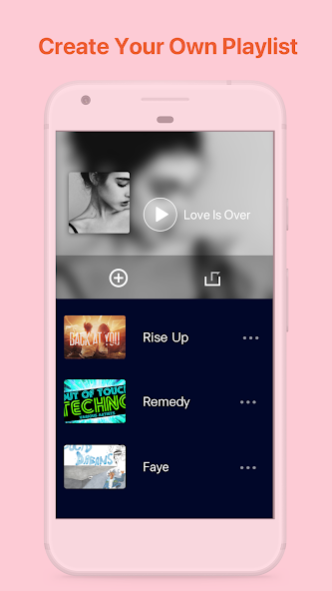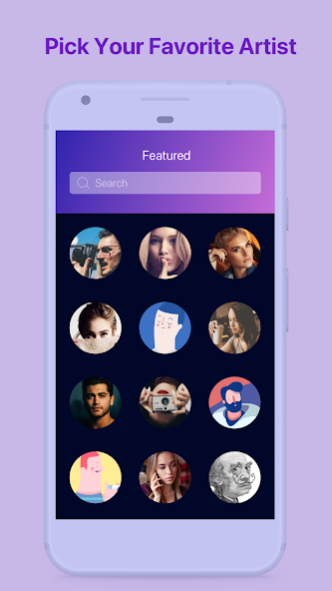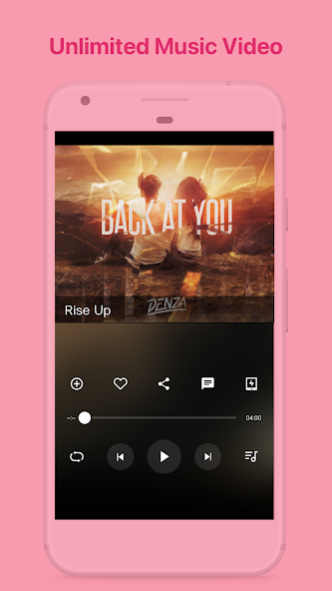Music - Mp3 Music Player 1.7.2
Free Version
Publisher Description
Millions of Stream and Trending Music.Mainstream music & mp3 player for finding and listening to trending music and music videos. With Music Player you can play all kinds of music videos. Play your favorite music videos on your phone, even tablet!Key features of Music Player:Unlimited Mp3 Music
- Easily for searching mp3 music and music video: Look for songs from the top chart & various genres.
- Discover the latest music: Never be out of the loopFeel the Power of mp3 Music
- Numerous streaming media, mp3 music and click libraries
- Play mp3 songs, discover the newest albums
- Watch music videos from trending artistsControl by yourself
- Select artist list or album list, even create your own playlist
- Easily manage your favorite music and songs
- Shuffle, Loop and Repeat modeSynchronize
- Support multiple platforms: mobile phones, tablets
- Login with you account, then immediately sync your music from other devices
- Share your music to the world There are more exciting features in Music Player, waiting for you to discover! Privacy Policy: https://adfm.greatmusictube.com/privacy_policy.html
User Agreement: https://adfm.greatmusictube.com/useragreement.html
Any questions, please contact us via email: crazyfreemusicteam@gmail.com
About Music - Mp3 Music Player
Music - Mp3 Music Player is a free app for Android published in the Audio File Players list of apps, part of Audio & Multimedia.
The company that develops Music - Mp3 Music Player is Music Player Pro Team. The latest version released by its developer is 1.7.2.
To install Music - Mp3 Music Player on your Android device, just click the green Continue To App button above to start the installation process. The app is listed on our website since 2022-01-06 and was downloaded 10 times. We have already checked if the download link is safe, however for your own protection we recommend that you scan the downloaded app with your antivirus. Your antivirus may detect the Music - Mp3 Music Player as malware as malware if the download link to free.music.tube.player is broken.
How to install Music - Mp3 Music Player on your Android device:
- Click on the Continue To App button on our website. This will redirect you to Google Play.
- Once the Music - Mp3 Music Player is shown in the Google Play listing of your Android device, you can start its download and installation. Tap on the Install button located below the search bar and to the right of the app icon.
- A pop-up window with the permissions required by Music - Mp3 Music Player will be shown. Click on Accept to continue the process.
- Music - Mp3 Music Player will be downloaded onto your device, displaying a progress. Once the download completes, the installation will start and you'll get a notification after the installation is finished.